|
|
How to draw a simple tree |
|
To start drawing a tree, click on the grid with the mouse's right button and select "add new root". A root is the upmost node of a tree. A prompt window will ask you the node's label. Type it and then press "okay".


Now you can select the root by left-clicking on it, and then move it by dragging the mouse while holding the left button pressed. The node will always be placed in a point of the grid, so your nodes will all be aligned.
To add a child to the root node, right-click on it and then select "add a child". Write in the prompt window the child's label and then press "okay". The child will be placed under it's parent node and a link will connect them. You can now move the child node as you did the root, but the child cannot be placed above its parent.

To draw an entire tree just select the node you wish to add a child and repeat the operation above. Quickly you will have your tree easily drawn, and you may set the nodes' position as you wish by dragging them.
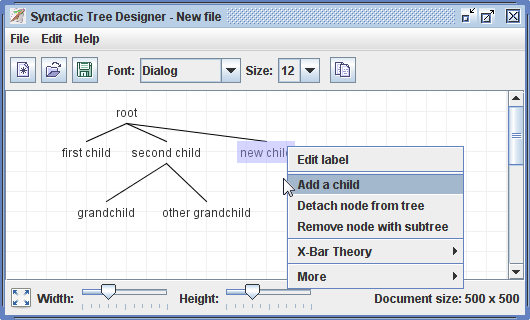
| Copyright(C) 2008 by Daniel Donadon |