|
|
How to export and save files |
|
This program may be useless if you cannot export your tree structures to a portable file that can be used in any text editor or publishing program. There are two ways to do that. The first one is copying the tree design into the system clipboard, so you can paste in any program that allows such operation, as OpenOffice for instance. To copy into the clipboard, just click on the "copy" button on the top panel, or select on the menu "edit", then "copy to clipboard".
Another way to export figures is to save the drawn picture as a image file. To do so, click on the file menu and select "save picture as". A prompt dialog will ask you the file format you want to choose. The available formats are PNG, JPG, GIF and BMP. (The JPG and GIF formats are likely to lose quality in resolution.) Once selected the format, a save dialog will ask you where to save the file.
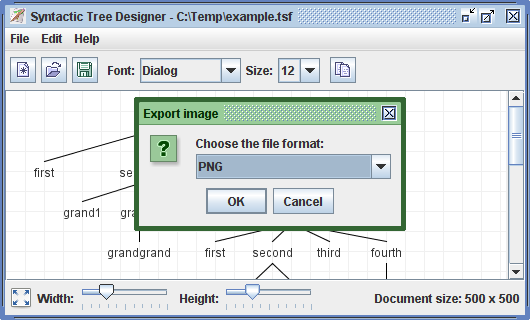

The picture, when exported (by copying or saving), is always a crop extraction of the original image as to be the smallest image that contains all information drawn. Also, as expected, the grid and the label selection are not printed.
The program also supports an own file format that you can use to save, distribute or backup your tree structure designs. All operations of saving, opening and creating a new file are accessible through the buttons on the top panel or the file menu. The format file, whose extension is TSF (Tree Structure File), is only compatible to this software.
| Copyright(C) 2008 by Daniel Donadon |