|
|
How to use X-Bar Theory templates |
|
The first purpose of this designing program is to allow an easy and fast experience while drawing syntactic structures under the X-Bar theory. To help it, there are some templates which can be used to draw category projections more rapidly.
First, instead of placing initial roots, you may insert a projection template. To do such, right-click on the grid, select "X-Bar Theory" and then "add new XP" or "add new XP with no spec", as the case may be. A prompt will ask for a category, which may be any text (be sure not to type the letter 'P' for "phrase", as it will be added in the template). The result of using these templates can be exemplified by the picture bellow, where the letter 'X' was typed as category.

Those nodes created as parameters in the template (those enclosed in angle brackets) must be changed to the appropriate value. One way to change them is to place a new X-Bar template over them. To do so, right-click on the node to be changed, select "X-Bar Theory", and then "place an XP" or "place an XP with no spec", as the case may be. The process is similar to inserting a root XP. See the images bellow as an example.
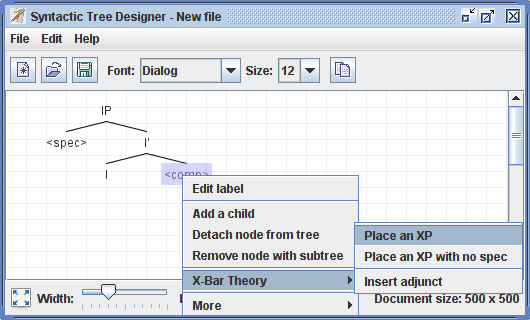
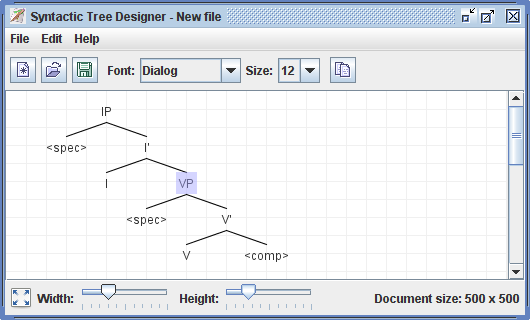
Another possible option is to insert an adjunct. The adjunct node's label will be the same as the node's selected to operate the insertion, and it will be placed as its parent. The following examples show how to insert an adjunction to a VP (maximal projection).
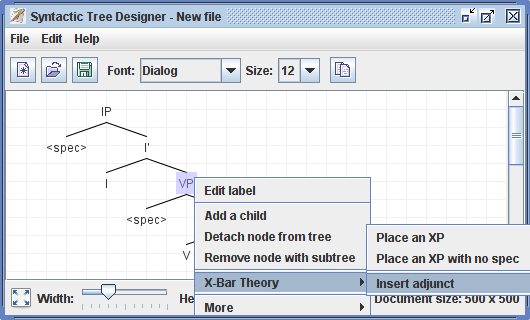
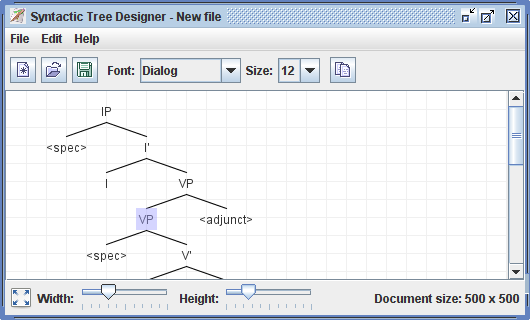
| Copyright(C) 2008 by Daniel Donadon |